Tracking for Amazon
This guide will show you how to connect Amazon and pull the following metrics:
- Total Revenue,
- Ad Spend from your Amazon Seller, and
- Amazon Ads accounts
We only support Amazon Seller Central and Amazon Ads at this time.Integrations with other Amazon channels (ex. Vendor Central, DSP) are currently unsupported. They're on the roadmap, but no ETA at the moment. If you'd like, feel free to use a Spendsheet or the Spend API to get cost data into your dashboard.
If your business uses other channels (ex. Vendor Central or DSP), please notify our to our team and we'll take it as product feedback. This immensely helps -- as it could inform future product decisions. Thank you!
We're still working on Amazon attribution.Our integration is primarily used for reporting purposes. We simply pull your revenue and spend reported in your Amazon accounts.
| Integration | What it does |
|---|---|
| Amazon Seller Central | Fetches Total Revenue reported on Seller Central |
| Amazon Ads | Fetches Total Spend reported on Amazon Ads (ex. PPC costs) |
Setting up Amazon within Northbeam involves one simple step:
Step 1: Connect Your Amazon Accounts
What do the connections do?
Northbeam natively integrates with the Amazon Seller and Amazon Ads API. By doing so, we pull all your PPC spend and revenue from your Amazon Marketplaces.
How to connect your Ad Account
Please be sure to connect your Amazon Seller Account and Amazon Ads Account. Amazon Seller fetches your store's revenue, while Amazon Ads fetches your store's spend.
How to connect:
- Onboarding Flow - If you're in our onboarding flow, please navigate to Integrations
- Activated Dashboard - If your dashboard is activated, please go to Settings > Connections
Note: The credentials used must have admin access to the Ad Account.
For a visual walkthrough, reference the video below.
Once your accounts are connected, you're all set!
Amazon Integration FAQ
I've connected my Amazon Accounts, but don't see any data?
After connecting, we begin importing your Amazon data, starting with the oldest orders and moving to the newest. The time required to backfill your orders varies based on order volume and may take up to 8–10 weeks.
| Metric | Source | How Long Before Data Fully Populates? | How Much Historical Data is Included? | Additional Details |
|---|---|---|---|---|
| Revenue | Amazon Seller Central | Up to 8-10 weeks | From January 1, 2000, to the present. | Populates oldest to newest. High order volumes and Amazon's API limitations on data retrieval slow the process compared to other platforms. |
| Spend | Amazon Ads | Typically 2-3 days | From 58 days prior to connecting your account to Northbeam. | Populates oldest to newest. Spend data is limited to the past 58 days by Amazon's API, which we retrieve shortly after connecting your account. |
How can I check the progress of the backfilling process?
Revenue and Spend are both retrieved starting from the most historical data (Oldest to Newest). Revenue typically takes longer due to the larger volume of data.
You can track Revenue and Order progress anytime on the Orders Page (see graphic below)..
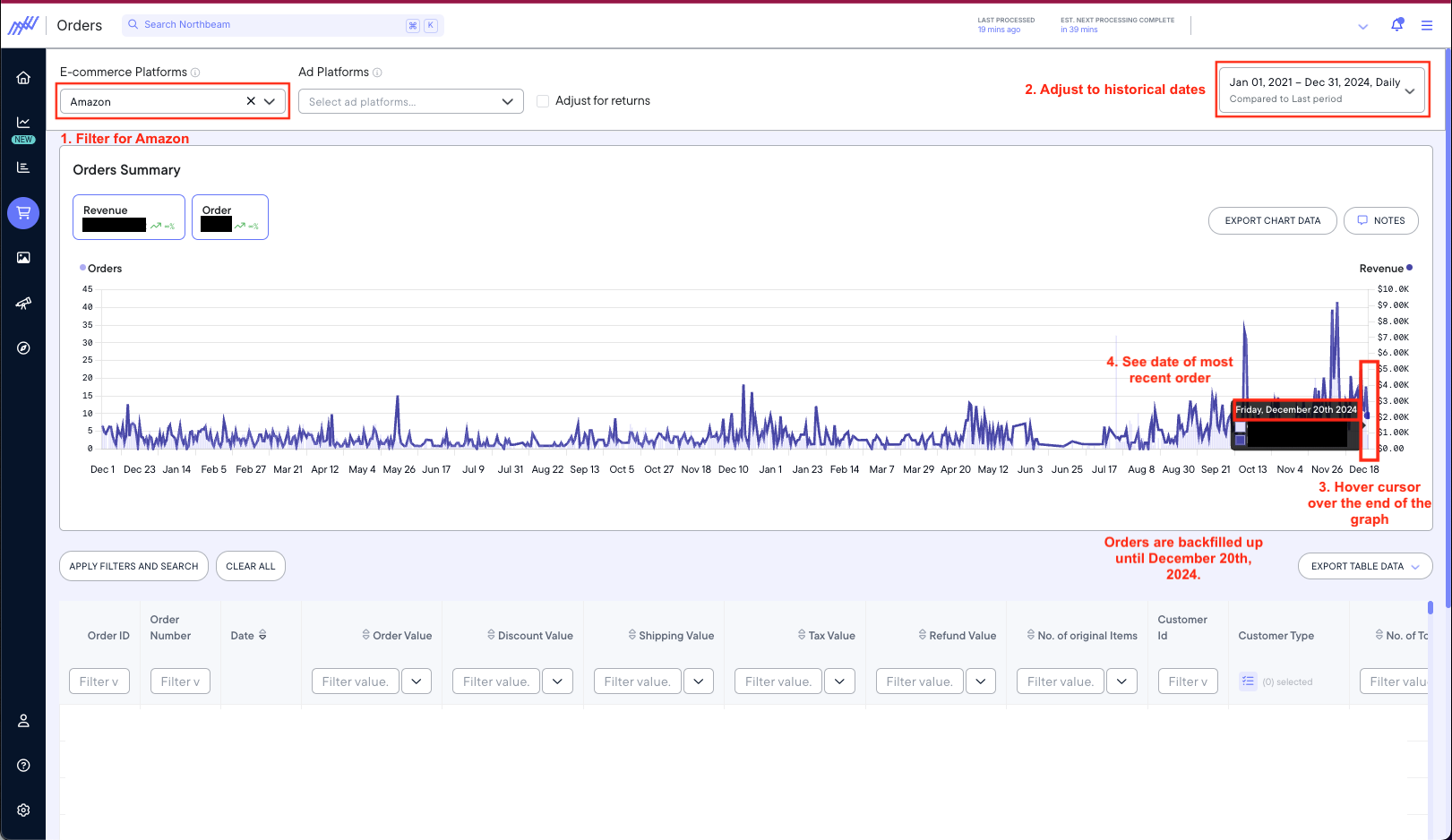
click to zoom
Can Northbeam distinguish between First-time and Returning Amazon Customers?
Yes! Northbeam can distinguish between First-time and Returning Customers to your Amazon store.
Note: If a customer purchases from one Amazon marketplace region, and returns to purchase from a different marketplace store your store in a different region, our system will identify them as a Returning customer.
Additional Notes for First-time and Returning Customers
- The ability to identify a first-time vs. returning customers is only within Amazon (due to emails being hashed within Amazon and not linkable to a Shopify purchase). This means if a shopper purchases from the Shopify site, then returns to purchase for the first time from Amazon, this is denoted in Northbeam as a First-time Purchase (from Amazon).
- This feature is marketplace-agnostic. That is, if a Northbeam customer has Amazon stores in multiple regions (i.e., marketplaces), and a shopper purchases from one region and returns to purchase from another region, this is denoted in Northbeam as a Returning Purchase.
- There is an unlimited lookback window to identify returning purchases for this feature.
How do I connect an extra account or remove an account?
Reference our step-by-step guide below:
When your Amazon connections are removed, your historical data will still be stored in your dashboard. If you'd like to remove your data, please submit an inquiry.
Is there an integration with Amazon DSP or Vendor Central?
We're afraid we do not support Amazon DSP or Vendor Central at this time. If you'd like to upload costs from Amazon DSP, feel free to use a Custom Spendsheet.
Why can’t I see Amazon data on hourly view?
Amazon Ads does not provide access to hourly data, thus the data you will see will not be reflective of what is going on hour by hour. However, Amazon Seller does provide reporting accurate to the hour.
How do I integrate with Amazon?
On the connections page, connect “Amazon Seller” and “Amazon Ads”. Follow the steps for each that Amazon provides until you’re redirected back to Northbeam. You should see the account become connected.
How do I connect multiple Amazon accounts?
Northbeam supports multiple Amazon account connections.
Amazon Ads (PPC spend)
For Amazon Ads, you can connect multiple regional ad profiles under the same business accounts (e.g., Business (US), Business (CA), Business (UK)).
Amazon Seller Central (Revenue)
For Amazon Seller Central, you can also connect multiple marketplace groups (e.g., North America, Europe, Far East). However, each connection pulls revenue for all countries within that marketplace group, and it’s not currently possible to filter revenue by individual country within a group.
If you're operating across multiple regions or businesses, you can connect as many accounts as needed to get a full view of your Amazon ad spend and revenue in Northbeam.
What is the difference between the Amazon and Amazon Seller connections?
Our Amazon Ads connection gives Northbeam access to your Amazon advertising channel. This includes impression data and spend data broken down by country.
The Amazon Seller connection gives us access to your Amazon Seller account data that provides access to your order history.
How often is Amazon data updated within Northbeam?
We will update hourly. However, due to limitations in the Amazon APIs, you should treat any data from the last 24 hours as "preliminary results".
How far back does Amazon Ads data go?
For Amazon Ads, we retrieve spend data for the past 58 days from the date the account was linked. For Amazon Seller, we gather orders data starting from January 1, 2000, up to the present.
How should I review Amazon data? (By day / week)
We recommend reviewing Amazon data on 3 and 7 day look backs vs day of data.
Is this Amazon integration able to see attribution from Facebook / TikTok ads or influencers?
Not currently, though this is something we’re planning to work on in the future.
Why are there discrepancies between my daily Amazon Ads spend on Northbeam when compared to looking at the Amazon Ads dashboard?
If there is a difference between the time zone you've configured in Amazon Ads and the time zone you've configured in Northbeam, you may see a minor discrepancy in your daily spend totals for Amazon Ads.
Why is the data seen in Northbeam's dashboard different from what I see in Amazon's Seller Central (e.g. Business Report - Sales & Traffic)?
The data can differ due to a variety of reasons:
- Timezone: Northbeam's data is presented in the UTC timezone.
- Order status:
- Canceled orders are not considered in the total revenue
- For merchant-fulfilled orders, we do not have the order total when it's in Pending status.
- Some discrepancies are expected across Amazon's reports. This is due to how the data is pivoted and the data source. Go to the following link for more information: https://sellercentral.amazon.com/help/hub/reference/200633570
Where does Northbeam fetch my sales data?
Currently, Northbeam fetches data from three different sources: All Orders Report, Product Fees API, and Order Returns Report.
How an order revenue is calculated?
The order total is calculated using this formula:

The Amazon fees can also be included in this formula. If you'd like it to be used, please let us know.
Why do I see a data discrepancy?
Spend Discrepancies
If there is a difference between the time zone you've configured in Amazon Ads and the time zone you've configured in Northbeam, you may see a minor discrepancy in your daily spend totals for Amazon Ads.
Order Discrepancies
Our orders and revenue should match the following report in Amazon Seller Central: Business Report - Sales & Traffic
However, the data can differ due to a variety of reasons:
- Timezone: Northbeam's data is presented in the UTC timezone.
- Order status:
- Canceled orders are not considered in the total revenue
- For merchant-fulfilled orders, we do not have the order total when it's in Pending status.
Some discrepancies are expected across Amazon's reports. This is due to how the data is pivoted and the data source. Go to the following link for more information: https://sellercentral.amazon.com/help/hub/reference/200633570
If you suspect a tracking issue, please review the following:
- Connection: Make sure your Accounts are still connected. Go to Settings > Connections and check for any errors. Connections could break for a variety of reasons, but most commonly, the User losing access to the Ad Account.
Updated 5 months ago
