🏍️ Northbeam Apex
Optimize your Meta ads against first-party Northbeam data with this new integration.

The new version of Apex is coming soon. Set up Enhanced Apex now to prepare your account for future optimizations.Enhanced Apex will have deeper optimization and A/B testing capabilities. By turning on Enhanced Apex now, Northbeam can begin sharing order-level data with Meta. This data currently supports Meta model training, not live optimization (yet). Customers will be notified before Meta begins applying optimization based on Apex data.
What is Northbeam Apex?
Northbeam Apex is a direct integration between Northbeam and our advertising platform partners to optimize ad performance using Northbeam data.
With Apex, participating platform partners (including Meta) can integrate first-party, multi-touch performance signals into their algorithm’s optimization process. This means you can optimize your ad delivery against the Northbeam order-level data you already trust.
With a more informed end-to-end signal that includes orders and the ads leading to purchase, the platform's algorithm can better understand how your ads affect the entire customer journey and optimize more effectively than ever before.
How does Apex work?
With Apex, our partners can integrate first-party, multi-touch performance signals into their algorithm’s ad optimization process. For the partner, this means you can optimize ad delivery for your advertisers using the Northbeam MTA data they use and trust.
Let's use Meta as an example. Under the hood, Meta optimizes ads based on all information it gets from user interactions, including information captured by the Meta pixel. This information can include:
- User demographics / interests
- Interaction with ads
- Clicks / navigation to landing pages
- Custom actions taken on those pages (such as email signups, sales transactions, etc.)
The more information Meta has about the user, the better it can optimize ad delivery and the better your ad will perform.
With Apex, Meta has access to Northbeam's proprietary Multi-Touch Attribution models (MTA), which provide extra information about your orders and all the touchpoints leading up to them. Northbeam's data enables Meta to have a more holistic view of the impact your ads have on orders, allowing it to refine its algorithm based on YOUR specific results.
Think of your ad account as a car. Apex is like upgrading from generic oil to a custom synthetic blend built specifically for your engine. Custom oil = better performance.
To explain how Apex works, below is an example that uses anonymized data from one of our customers doing a beta test. The beta test uses the top 3 performing ads from this customer's campaigns and illustrates a singular example of what was observed in aggregate.
Follow along with the bulleted numbers in the chart:
- In these campaigns, Meta's algorithm was attempting to spend budget (the "mix") most efficiently based on ROAS. In the Control campaign where Apex was not applied, the mix was distributed based on Meta-reported ROAS. You can see that in the control, Meta's ad algorithm gave ads #1 and #2 the most budget mix.
- Ads #1 and #2 received the most budget mix in the control because they show the highest Meta-reported ROAS. In this way, we can see that Meta's algorithm is working as expected. However, according to Northbeam-reported ROAS, ad #2 was NOT the highest ROAS performer, even though it collected the most budget.
- In the test campaign where Apex is applied, Ad #1 earned a much larger share of budget mix. You can see it got this budget share because it's Northbeam Reported ROAS is so much higher than the other ads. In this way we can see that Northbeam Apex is functioning as expected.
- However, Meta reports that Ads #2 and #3 outperformed Ad #1. We know this is not true because Northbeam data captures such a wider context of performance. Once again, it is clear that Northbeam Apex will allocate budget mix to the ads that are actually driving real performance in your ad account.
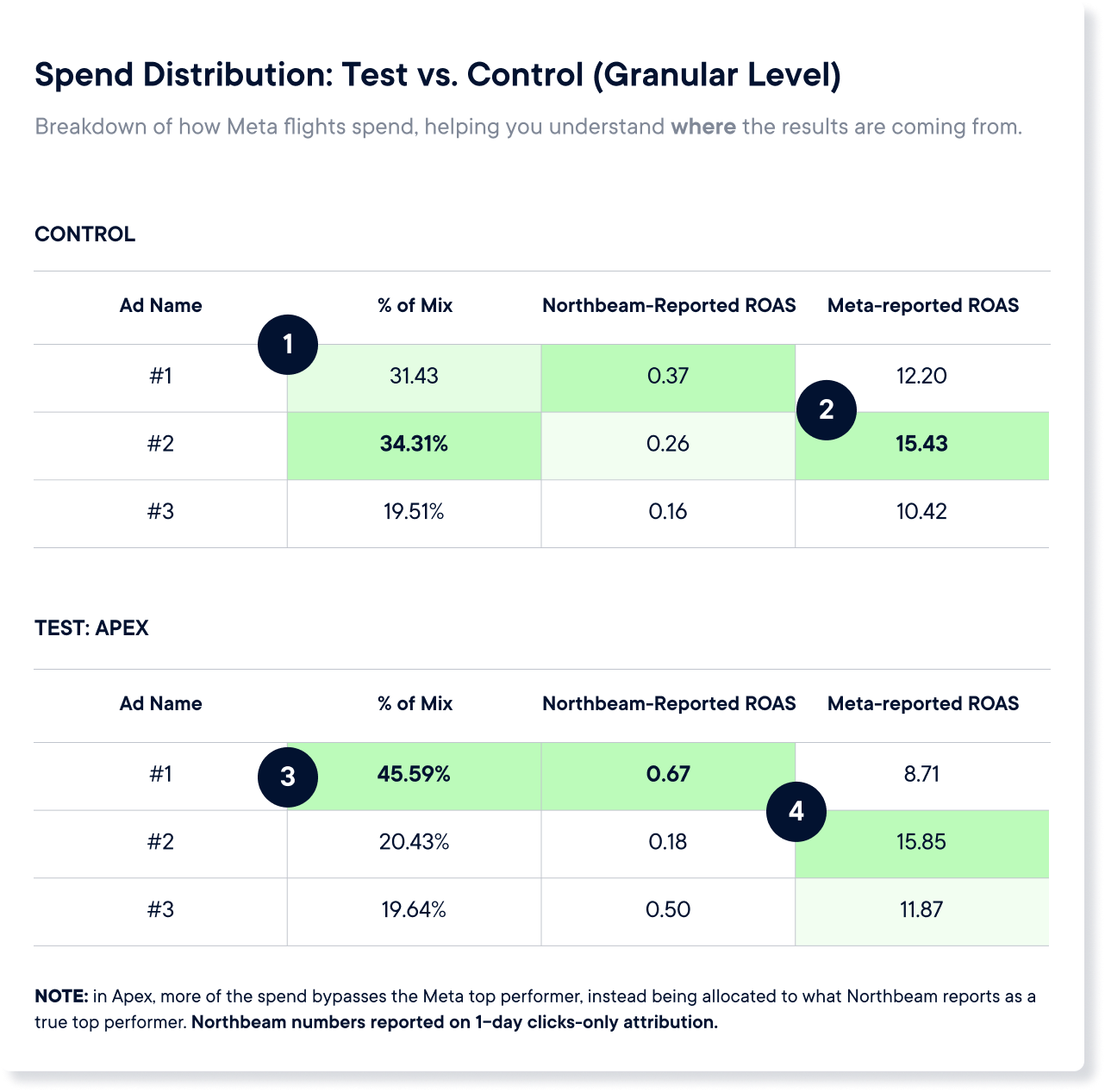
Northbeam Apex for Conversions API vs. other tools
Apex is radically different from typical conversion enrichment tools leveraging Meta Conversions API (CAPI).
These tools primarily focus on something called “enrichment.” They attempt to gather information on individual users by building identity and device graphs on your site. They then attempt to “enrich” Meta’s data with previously-unavailable parameters like website behavior or email campaign touchpoints.
In theory, this is supposed to give Meta's algorithm additional signals on user behavior. The rise of ad blockers, new privacy restrictions, and blocked third-party cookies may limit the pixel's ability to collect touchpoints along the customer journey.
Apex is different. Rather than enriching user-level data, Apex summarizes your Meta performance at the ad level and passes that back to Meta. Meta’s ad algorithms optimize your ads based on what Northbeam reports as the true performance of those ads.
Think of it this way: both Meta and Northbeam are generating numbers on how well your ads are performing. Meta’s reported performance calculations (CAC, ROAS, etc) are based on what data Meta has access to, like in-app behaviors, anything passed back via Conversions API, and Meta Shops purchases. Meta optimizes their ad algorithm using their own data when determining how to deliver your ads to users.
Northbeam performance data can supplement Meta's. Because of Northbeam’s state-of-the-art machine learning models, identity and device graphs, and ability to measure customer touchpoints across multiple channels at the same time, Northbeam data provides a clearer picture of how your Meta ads are actually performing in the context of your entire marketing strategy.
With Apex, Meta can optimize delivery of your ad campaigns using laser-accurate Northbeam data to supplement what Meta has access to.
Apex-empowered campaigns consistently outperformed identical non-Apex campaigns in our beta test. It makes sense: providing a better performance signal back to Meta’s powerful ad algorithms results in more effective delivery of ads. That’s why digital marketers have been asking for this feature for years.
See the below graphic for a visual explanation.
In this example, Meta may not have enough information to properly attribute the $100 purchase to a Meta first-touch. With Conversions API tool, Meta is able to attribute that a conversion happened, but the enrichment tool may underestimate the impact of other touchpoints in the customer journey, resulting in ad delivery optimizations that are inaccurate.
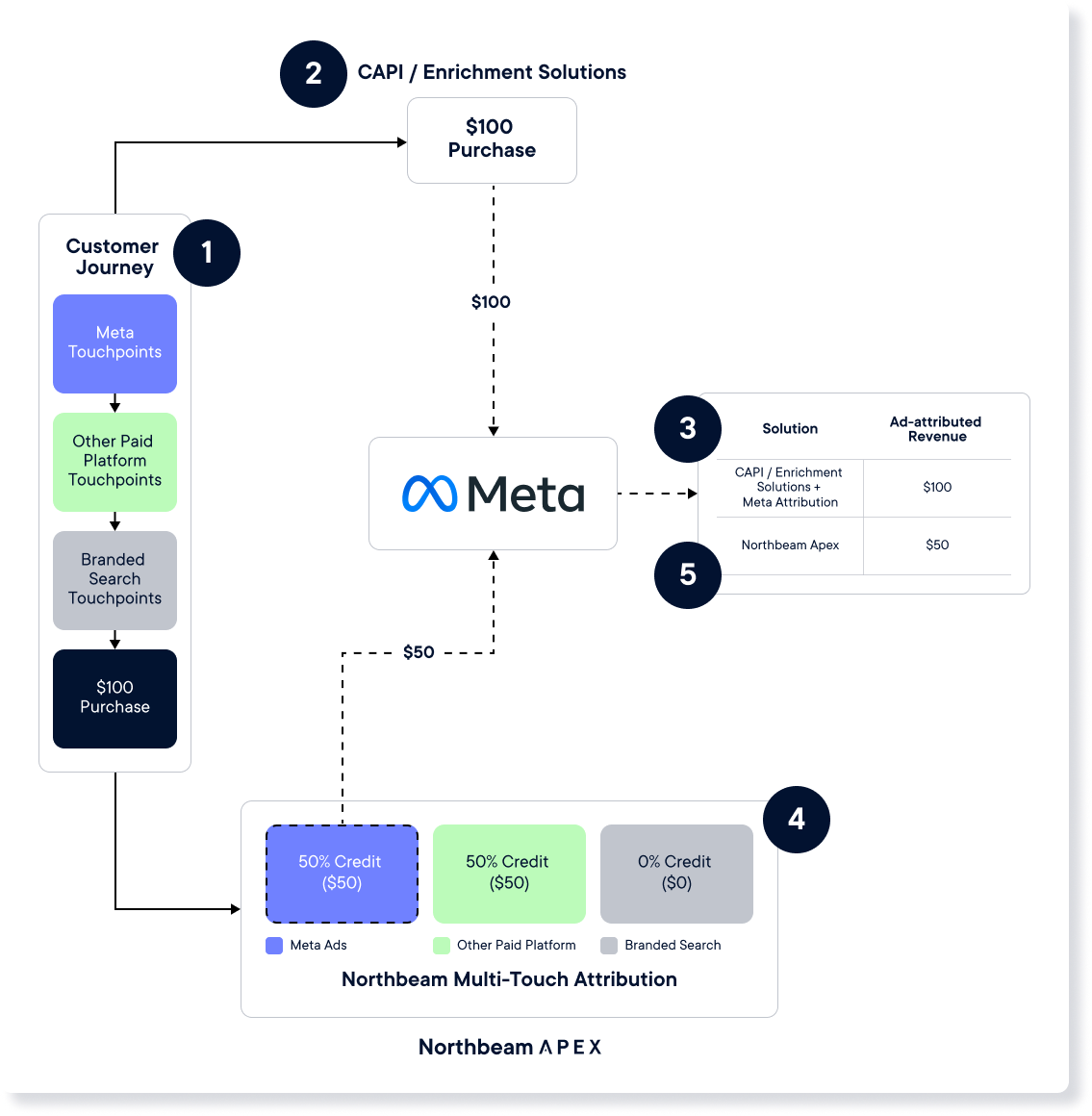
- In this hypothetical customer journey, the customer has a Meta touchpoint followed by two other touchpoints. Perhaps the user clicked a Meta ad, clicked a YouTube ad, then Googled your business and clicked a branded search listing before making the $100 purchase.
- Most Conversions API or enrichment tools would be able to properly track that Meta first-touch and will report back to Meta the value of the conversion, meaning Meta would report $100 in ad-attributed revenue.
- This gives the digital marketer running the ad zero insight into how the other paid touchpoints actually affected the conversion. It also means that Meta’s algorithm will optimize future ads as if Meta’s ads are the only touchpoints in the journey, which we know is not true in this hypothetical scenario.
- Northbeam Apex, however, has the ability to track all those touchpoints with multi-touch attribution. Northbeam data can understand that the first two touchpoints are the most important, as the branded search ad click is basically equivalent to an organic search in this scenario. The search touchpoint doesn’t deserve credit for generating the purchase - it only assisted the user in finding your site and purchasing.
- As a result, Apex assigns only 50% credit to the Meta ad, and 50% credit to the other paid platform. This is a more conservative (but more accurate) view on ad performance, usually. Apex then passes that information back to Meta. This means that Meta’s algorithm understands your Meta ads were 50% responsible for the conversion, and can optimize the rest of your ads accordingly.
How to enable Northbeam Apex
Please follow the instructions below to activate.
-
While logged into Northbeam as your account’s admin user, click the “Settings” button represented by a gear in the bottom left hand corner of the screen.
-
Under "Account settings," click on "Apex."
-
Select the platforms you'd like to enable.
-
Define your "North Star" metric.
In Settings → Apex, select:
- Revenue type (First-Time, Returning, or Blended)
- Attribution model
- Attribution window
- Accounting mode (Cash or Accrual) This defines what Apex tells Meta to optimize toward.
-
Configure Meta Business Manager (CAPI Setup)
Inside Meta Business Manager, create or confirm your CAPI dataset. You’ll need to capture the following values:
- Token
- Data Set ID
- Business ID
- Test ID This setup does not replace your existing CAPI connection.
-
Connect Meta to Northbeam
Go back to Northbeam → Settings → Apex → Meta, and enter the four values above.
Northbeam will send a test event and show a green check when setup is successful.
Only the account owner can complete this step.
-
Verify
Once the Enhanced Apex tile shows a ✅ green check, you’re fully connected.
You’re now sharing v3 data with Meta — no additional steps are required at this stage.
Note: Apex does not edit or change ads in Ads Manager. It simply passes performance signals for Meta to interpret and use when ready.Turning on Apex will also not impact performance at this stage. Currently, optimization using Apex data is in an invite-only beta and limited to select Professional and Enterprise customers. All customers will be notified before Meta begins applying optimization based on Apex data.
FAQs
Why is it called Northbeam Apex?
- In motorsport racing, the “apex” is a point in the inside of a corner that a racing vehicle passes closest to. For drivers, “hitting the apex” is key for maximizing racing time, passing through corners quickly, and preparing for the next corner. To master an apex requires the perfect combination of expertise, execution, and efficiency.
- Northbeam Apex brings those same qualities to your Meta ad account, hence the name “Apex.”
When will I be able to access Apex?
- At this time, Apex is available to Professional and Enterprise customers using the enablement steps above. However, the ability to optimize Meta campaigns based on this data is currently in invite-only beta. We anticipate a broader rollout in early 2026.
What is Enhanced Apex, and how is it different from the current version?
- Enhanced Apex improves how Northbeam sends performance data back to Meta. It helps Meta better model ad performance, while giving advertisers more accurate revenue attribution and optimization potential.
- This update introduces:
- A new connection flow through Meta Business Manager (CAPI)
- More granular event tracking
- A foundation for future Meta-side optimization tests
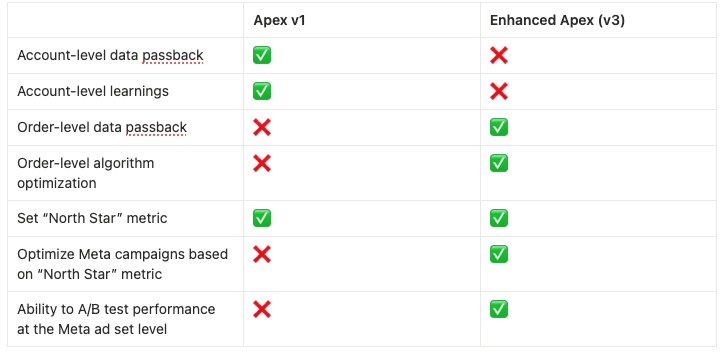
Can I update my existing CAPI setup instead of creating a new one?
- No. Please create a new CAPI connection under the same pixel used for Northbeam data.
Will this impact my current CAPI connection or attribution?
- No, this setup is additive. It only enables richer data to Meta.
Will this affect ad performance immediately?
- Not yet. Apex data currently supports Meta model training, not live optimization.
When will optimization start?
- Meta will begin testing optimizations with a small select group. Customers will be notified before any changes are applied.
Is this data passed as standard CAPI events?
- No, Apex sends custom CAPI events requested by Meta for improved signal quality.
Will other platforms be added to Apex?
- Yes, we are working to build integrations with other ad platforms.
Please reach out to your Media Strategist, Customer Success Manager, or contact Support if you have any questions.
Updated 3 months ago
