Dashboard Access
Once your agreement is finalized, the Northbeam onboarding team will proceed with creating your dashboard. You’ll receive an email with an invitation to access the dashboard and set up your password once the implementation process is underway.
The email used to set up the dashboard will be the account owner. If needed, this can be updated later. For assistance in updating the account owner, please contact our Customer Success team.
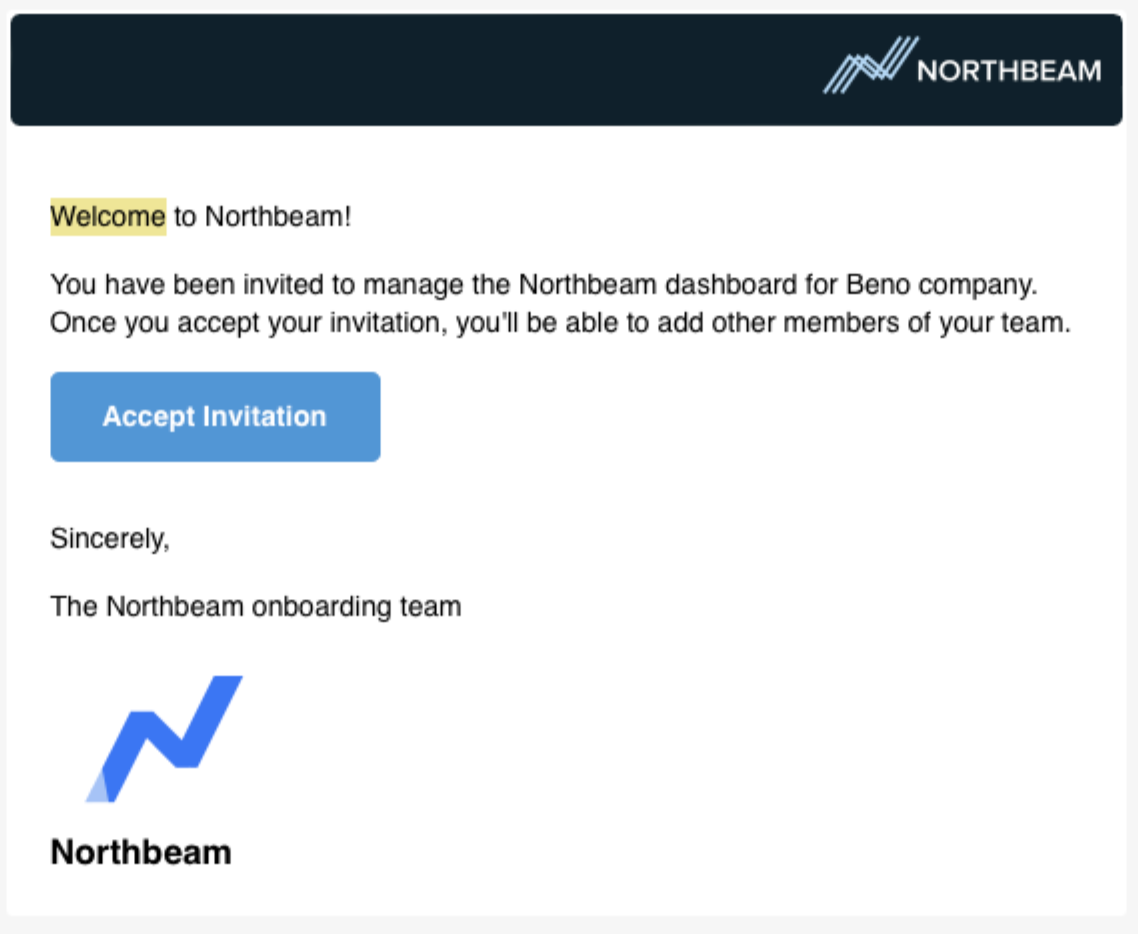
Please note:The Northbeam team will handle creating your dashboard, but your team will be responsible for completing the setup requirements outlined in steps 2–10.
Once your account is set up, you can easily add account managers directly within the user interface, giving access to anyone who needs it. More information on this in Step 2.
Updated 5 months ago
What’s Next
