8c. Configure order tagging through the ‘Northbeam Orders API’
You can do this by adding your Order Tag names to the order_tags attribute in each Order object when calling the POST API request for creating orders.
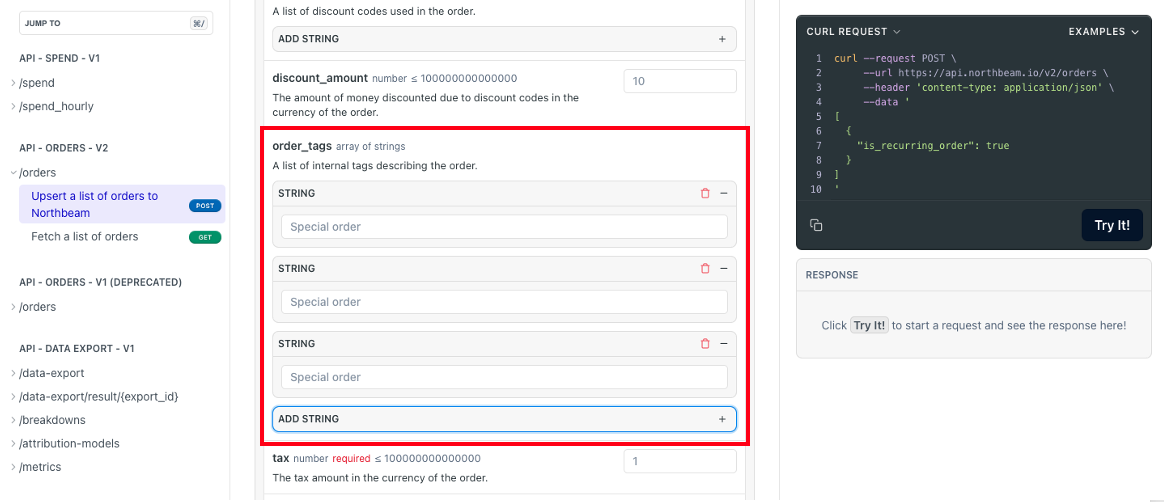
Updated 3 months ago
What’s Next
You can do this by adding your Order Tag names to the order_tags attribute in each Order object when calling the POST API request for creating orders.
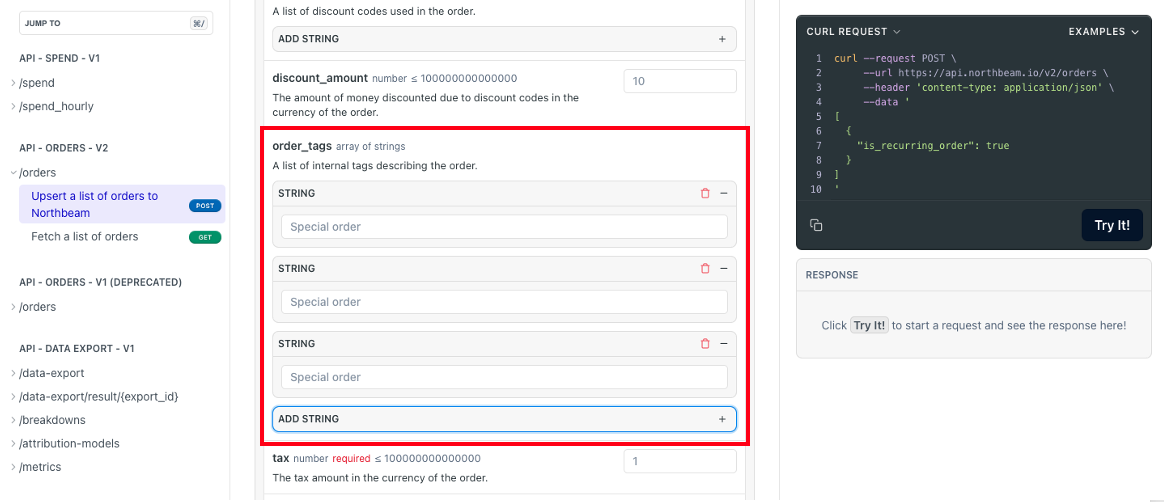
Updated 3 months ago