2. Invite Team
Add additional users to your account.
If you would like to invite a user, please add their email and click SEND INVITE.
Northbeam does not put a limit on the number of users in your account. Feel free to add as many people as you would like.
People you’ll want to invite
- Ad account owners (e.g. Facebook Ads Manager)
- DNS owner (e.g. Godaddy, Google Domains, Cloudflare)
- E-commerce owner (e.g. Shopify, BigCommece, Woo, etc.)
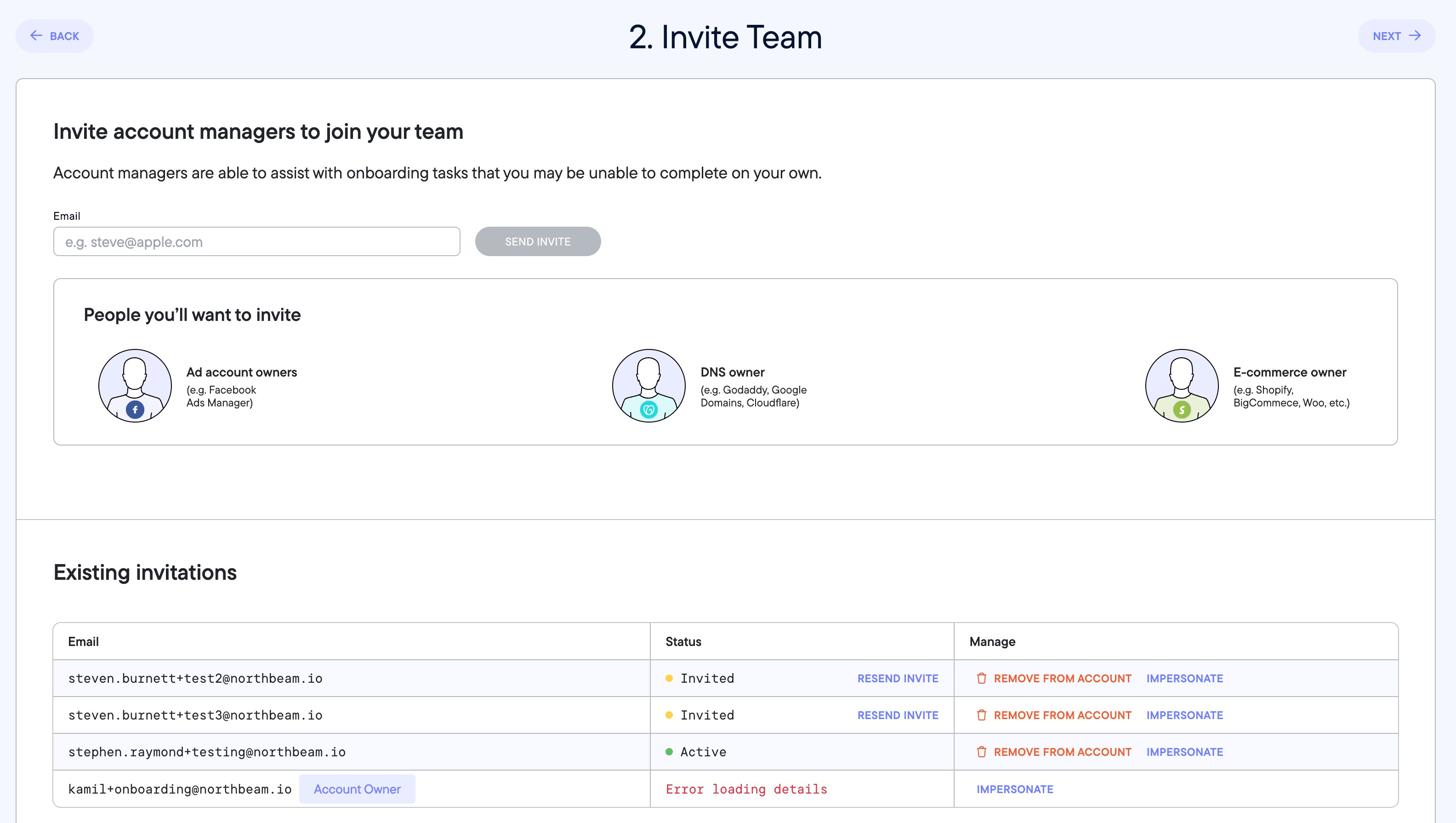
Frequently asked questions
Why should I invite account managers?
Account managers are able to assist with onboarding tasks that you may be unable to complete on your own.
Who should I invite?
- We recommend adding any stakeholders who are interested in Northbeam data. This may include ad buyers/managers, executives, and agency partners.
- If you work with external partners for platform-specific advertising you’ll want to collect login credentials from them or add them as an account manager.
- You may want to add an engineer to assist with implementing the Northbeam pixel on your site and setting up the Northbeam Orders API.
What permissions do account managers have?
Account managers are able to add other managers, view all data, view and set connections, and perform every action that the account owner can perform. They cannot delete other account managers. This right is reserved for the admin account manager of your account.
What should I do if the invitee does not receive an email?
If the user does not receive a email, please check the spam folder. If they still do not receive an email, they can generate a password through the password reset flow on dashboard.northbeam.io.
Updated 5 months ago
What’s Next
