Confirm Setup Requirements
Overview
Regardless of your eCommerce platform (Shopify, WooCommerce, Magento, Custom, etc), all customers will need to begin our standard setup flow in order to create a Northbeam dashboard.
Before starting, there are a couple things to keep in mind.
If we discover any additional setup needed along the way, we can always schedule a call to evaluate.
Considerations
Website Domain(s)
If you have multiple storefronts on different domains (subdomains or top-level) – for international stores, for example – and you’d like to onboard with all, it may make sense to create separate Northbeam dashboards for each store. Learn more about multi-dashboard configurations below.
If you have a single site, you are good to proceed
Checkout Flow(s)
If you use any other checkout flows or sales channels (ex. ClickFunnels), we need to determine if it’s trackable by our system and if so, the appropriate scripts to use., so pleasesubmit a support ticket with our Customer Success Team.
If you use Shopify for your checkout, you are good to proceed
Payment gateways such as PayPal and ShopPay are not considered checkout flows in themselves, but rather additional payment options available within the checkout process. We should be able to track these just fine.
Multi-dashboard configurations
What is a multi-dashboard configuration?
A multi-dashboard configuration in Northbeam consists of a several dashboards each created for a part of a business.
In addition to individual dashboards, some companies also implement a rollup dashboard that encompasses all the data from other dashboards.
If you proceed with a multi-dashboard configuration, you can easily switch between different dashboards with the same login.
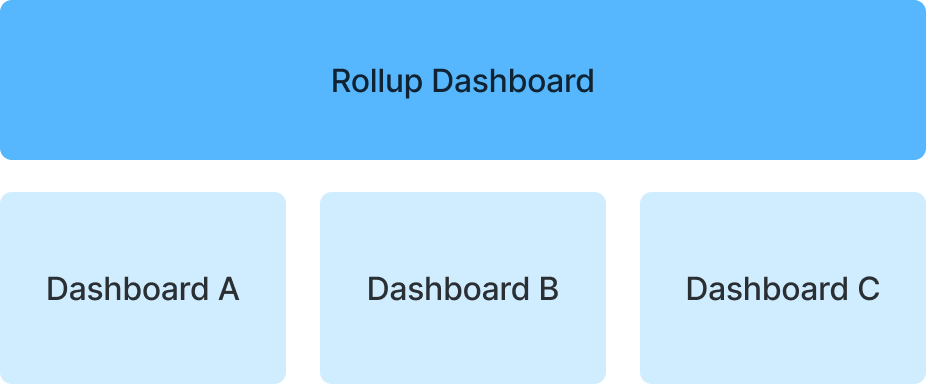
When to use a multi-dashboard configuration
If you sell products in multiple regions, have multiple businesses, or use multiple domains, you may wish to analyze the performance of each individually rather than as a single blended entity.
- Do you operate in multiple countries?
- If you operate internationally, you may wish to create individual dashboards for each country or region if you plan to analyze the performance of your marketing in those markets. Learn more about multi-region configurations.
- Do you have multiple businesses?
- If you have multiple businesses that operate under a parent company, you may wish to create dashboards specific to each business. Learn more about multi-business configurations.
- Do you have storefronts on multiple domains?
- A common example is for international stores—in some cases it makes sense to create separate Northbeam accounts for each one. Often the checkout flow of each store (i.e. whether it’s shared or separate) will determine whether reporting should be split into separate accounts. Learn more about multi-domain configurations.
Updated 5 months ago
