Navigating Northbeam: Your Guided Ramp-Up
Northbeam's step-by-step guided walkthroughs are meant to help you learn how to use Northbeam. We're trying to solve the biggest problem first-time users face: not knowing how to start and where to start.
We've structured this phase to walk you through the key features that you need to know in order to succeed in using our platform.
On Day 1 of your Northbeam usage, you'll be able to access certain attribution models and feature sets. As Northbeam continues to understand and ingest your data, other models and tools will unlock Day 30, Day 60, and Day 90. We call these timesteps "learning periods."
What Northbeam features are available on Day 1?
When you enter your platform, you will see your Default view: the Overview Home Page.
Your Overview Home Page includes:
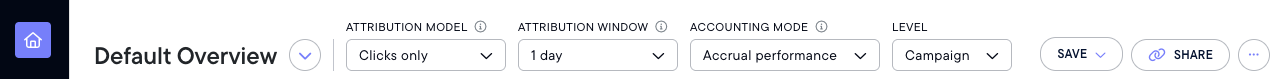
When you're familiar with the Overview Home Page, you can move on to the Attribution Page which includes:
- Sales
- Product Analytics
- Creative Analytics
- Orders
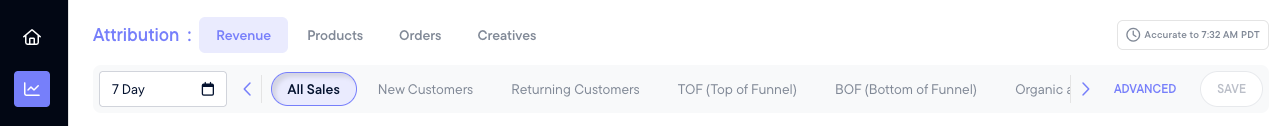
Your third main page will be the Metrics Explorer Page
The default setting is on Attribution Model: Clicks-Only.
This is your go-to for offline channels or TV ads (Tartari or MNTN) since these efforts do not have Clicks data availability or Click-based traffic.
This is where Metrics Explorer comes in, too. Metrics Explorer answers the question: How do we measure the impact that this spend on these channels is having on certain metrics?
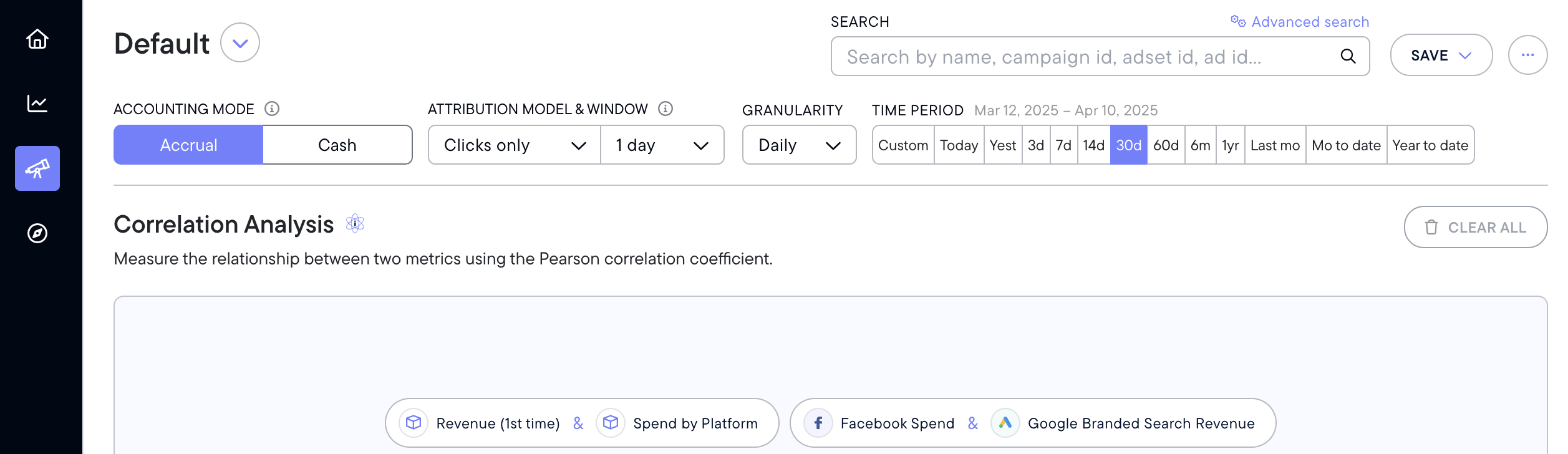
What feature will be available on Day 30? Day 60? Day 90?
The data in your Northbeam dashboard is ready to use on Day 1. However, certain attribution models and feature sets require a learning period of 30, 60, or 90 days before use.
Outlined below are our different features and their associated learning period.
Northbeam Apex
- This is a feature that allows your Meta ads to learn based on the MTA data inside your Northbeam account.
- A minimum 30 day learning period is required before using this feature.
Clicks + Modeled Views and Clicks + Deterministic Views (CDV)
- These are Northbeam's proprietary multi-touch attribution model that processes Click and View data through our machine learning model to analyze top-of-funnel channels.
- These features requires a minimum 30 day learning period with best results seen after 60 days.
- This feature looks to establish good/bad numbers based on your specific business to help you manage your marketing spend more efficiently.
- A minimum of 90 days of data is required to establish reliable benchmarks.
While a large portion of Northbeam's platform is available on Day 1, you'll get the best use out of Northbeam after Day 90 when all of your learning periods have elapsed and Northbeam has a solid grasp on how your data behaves.
The following guides show you what our platform looks like, what each page/feature is for, and how to use them to full effect.
Updated 5 months ago
