📦 Orders Attribution
Discover what marketing drives each order and how long it takes to convert each order.
What is Orders Attribution?
This page allows you to understand what is driving purchases and the data can also understand the average number of touchpoints it takes someone to convert, as well as what the most common touchpoints are.
This page displays all of your orders by order ID, allowing you to analyze specific orders and the journey that converted them.
Watch this walkthrough of our Orders Attribution Page:
Time Filters and Quick Views
As with the other tabs, the Orders Attribution page has time and quick saved views for you.
These filters will adjust the Orders chart, which shows the revenue and order counts for specific timeframes and granularity you choose.
Remember: choosing a different saved view will change the time filter to whatever was saved in that view.
Create multiple copies of the same saved views with different timeframes if you are often switching timeframes.
Orders Summary Chart
This is a two-axis chart showing revenue and orders. It will also show period comparison change percentages in the top right. Hovering over a specific date on the chart will show specific details for that date.
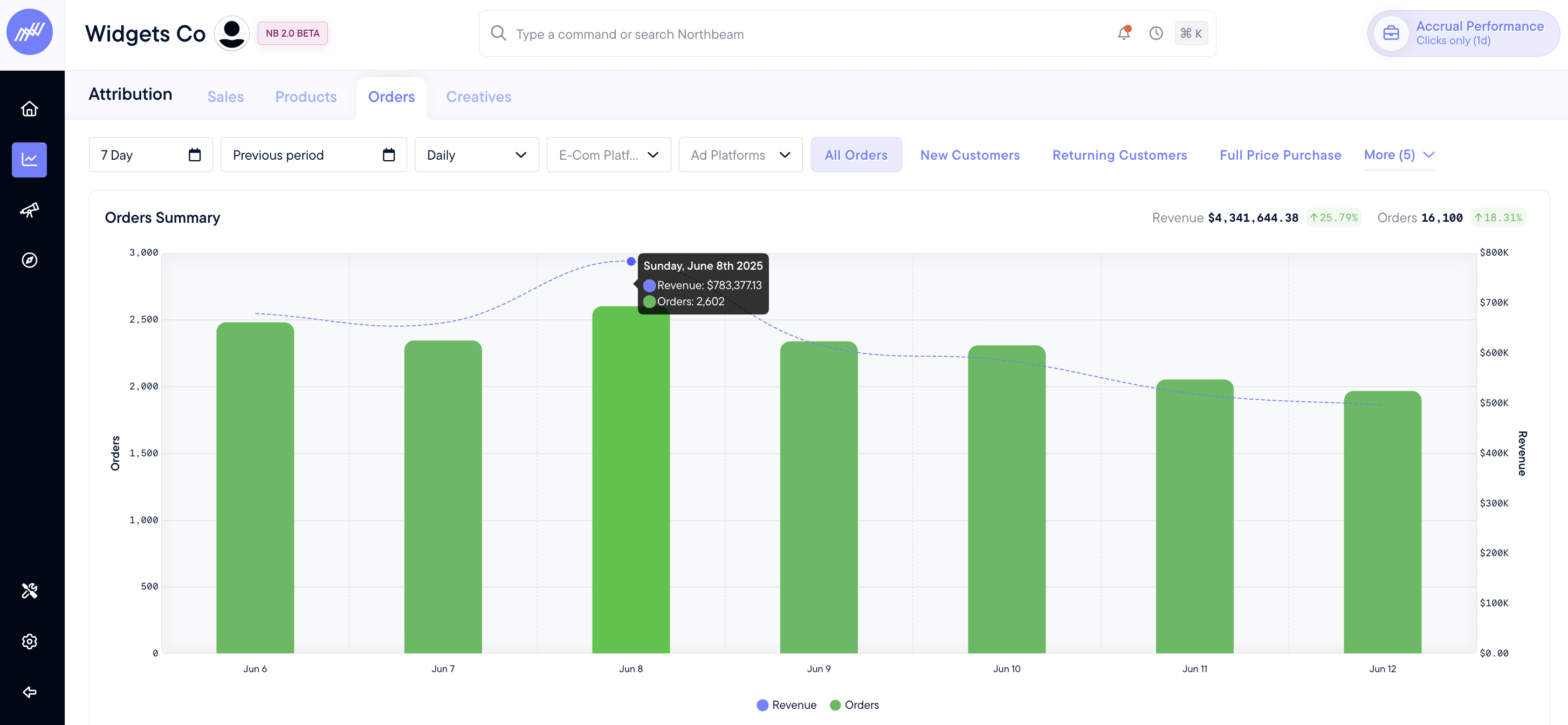
This table shows all your orders by order ID. Clicking on an ID opens up the most powerful tool on this page: the order detail flyout.
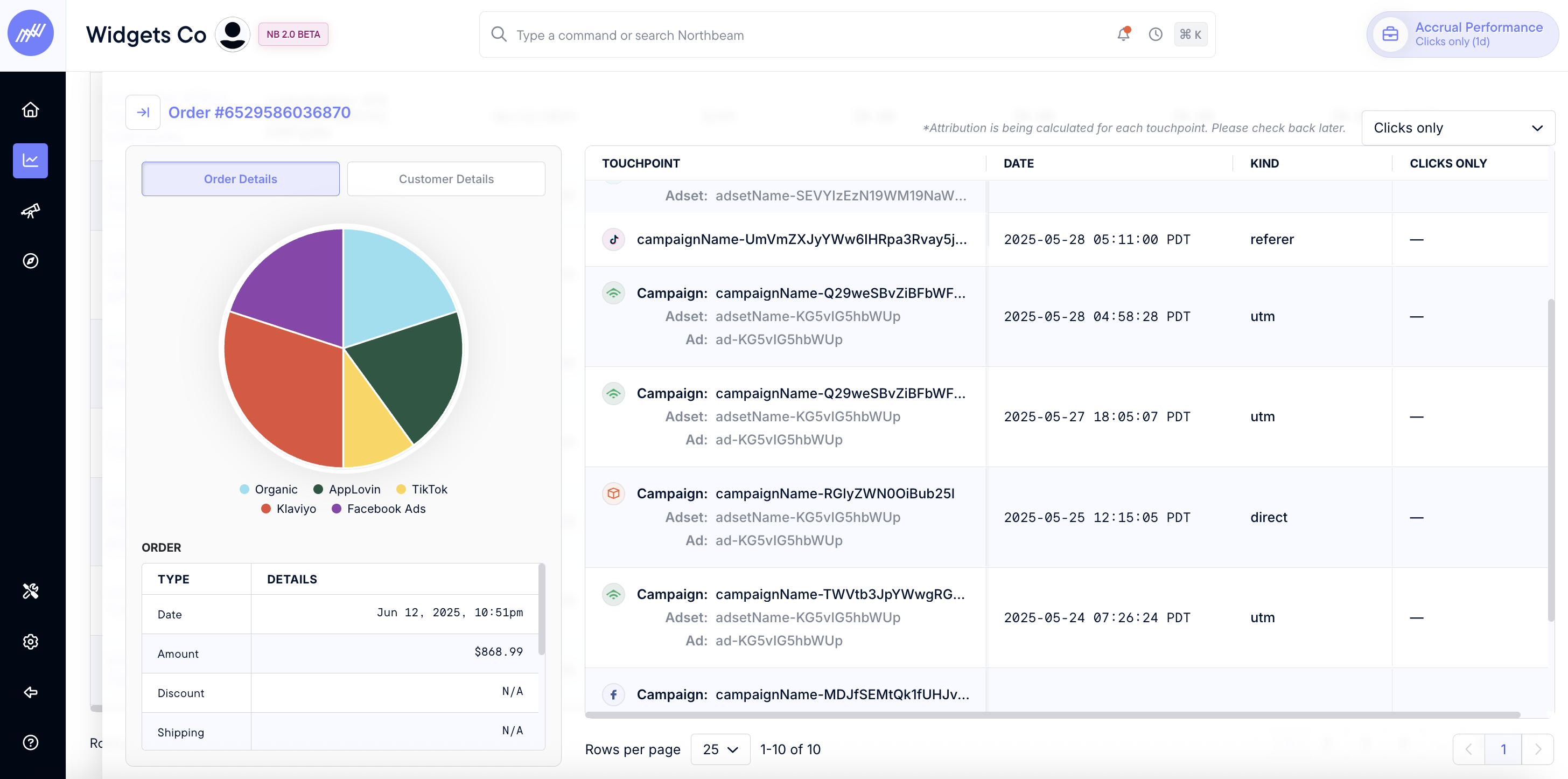
In this view, you can see all the touchpoints that led to a specific order. You can filter for specific attribution models as well. This empowers you to understand each customer journey in detail.
Orders Page FAQs
Can I search for an Order's ID?
- Yes, you can search for the ID in the search box at the top of the chart.
✅ You're all done with our Attribution Home Page Guide
This Orders feature uncovers how many interactions it typically takes before a purchase, and which channels play the most influential role in the customer journey.
Now that you understand how conversions happen and what's driving your sales, it's time to take a look at your correlation analysis and marketing metrics over time. Let's move on to Metrics Explorer.
Updated 15 days ago
